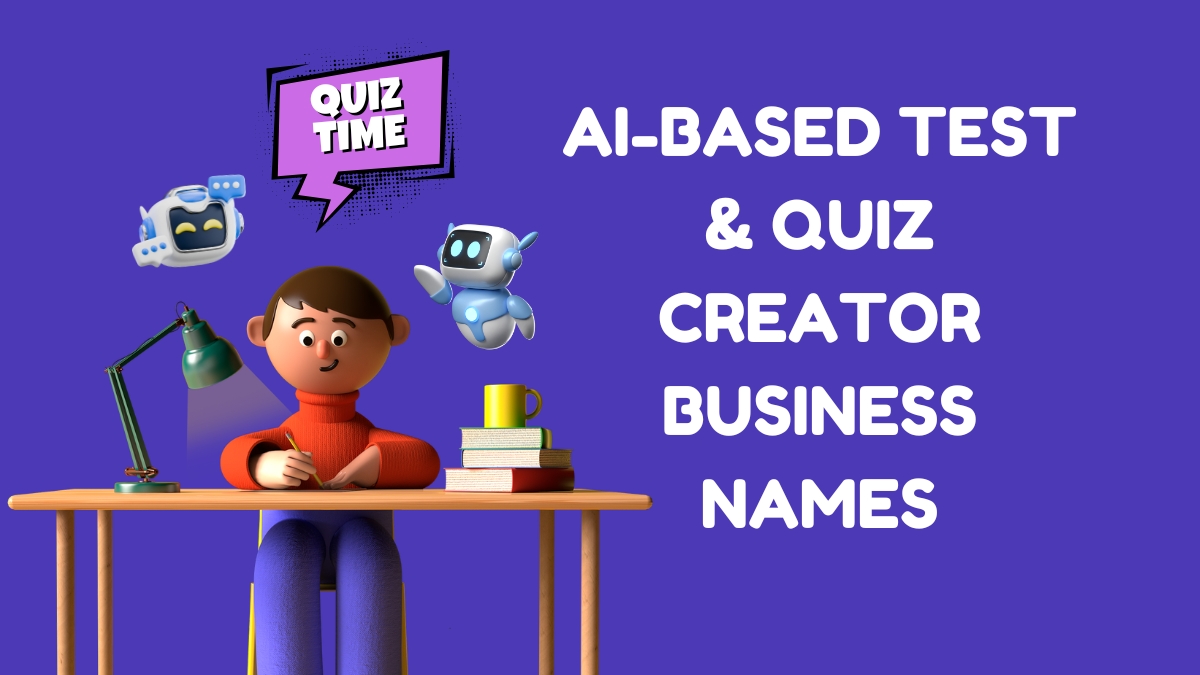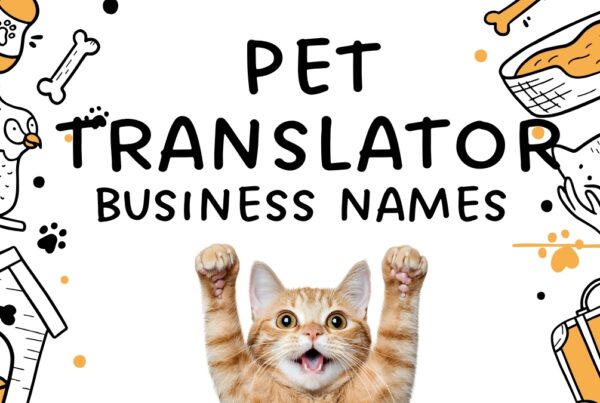The Future of Assessment Is Automated, Intelligent, and Instant
Although testing has always been a measurement of learning, the process of developing high-quality tests has remained remarkably demanding. It still takes hours for educators, corporate trainers, and even content marketers to create test questions, match them to learning goals, and figure out how to reliably gauge knowledge. That’s where AI-based test and quiz creators are making a huge impact.
The purpose of these tools is to simplify the evaluation design process. AI can now create questions, adjust the level of difficulty, and even evaluate performance results in a matter of seconds, whether you’re creating a full certification exam or just an entertaining interactive test for your audience.
What Is an AI-Based Test & Quiz Creator?
Software that uses artificial intelligence to automatically generate test questions and quizzes based on pre-provided information or learning objectives is known as an AI-based test and quiz maker. It may create a variety of questions (true/false, multiple-choice, short response, etc.) and adjust them for various skill levels.
These tools typically work in one of three ways:
- Content Input: You feed it an article, document, or video, and it pulls key concepts to create questions.
- Topic-Based: You give it a topic, and it generates general questions from existing data.
- Learning Objective Matching: It aligns questions with specific curriculum goals or skill outcomes.
Some systems even incorporate adaptive learning algorithms that adjust the difficulty of questions in real-time based on user performance.
Who Uses These Tools?
AI-based quiz creators are being used across industries:
- Education: Teachers and edtech platforms use them to generate practice tests, pop quizzes, and homework automatically.
- Corporate Training: HR departments and L&D teams use them for onboarding, compliance, and skills assessments.
- Marketing: Businesses create interactive quizzes for lead generation or product education.
- Tutoring & Test Prep: These tools help build mock tests and personalized study plans.
The versatility of AI-driven quiz tools means they’re being adopted by both solo educators and enterprise organizations.
Key Benefits
- Saves Time: No more spending hours writing and proofreading quiz questions.
- Improves Consistency: AI applies logic-based rules, reducing bias and human error.
- Customizable: You can adjust tone, difficulty, question type, and topic focus.
- Instant Feedback: Many tools also score answers and offer performance reports.
- Scalability: You can create thousands of questions in minutes, making it ideal for large programs.
Popular Tools in the Market
- Quizgecko: Takes any text or URL and turns it into a quiz. Great for educators and bloggers.
- QuestionWell: Designed for teachers. It aligns with learning standards and exports directly to LMSs like Canvas or Google Forms.
- Classtime: Combines quiz creation with classroom management tools.
- ProProfs Quiz Maker: A robust tool with templates, reporting, and branding features.
- Typeform + AI Integration: Great for marketers who want to make beautiful, engaging quizzes with dynamic question logic.
Limitations and Considerations
While AI quiz creators are powerful, they’re not perfect. Here are a few caveats:
- Context Gaps: AI might misinterpret subtle or complex information.
- Quality Control: Always review AI-generated questions to ensure clarity and accuracy.
- Security: For high-stakes testing, you’ll still need to manage cheating and data protection.
- Bias: AI can replicate biases present in training data. Vet questions for inclusivity and fairness.
Use Cases That Work
- A teacher pastes an article into the tool and gets 10 quiz questions aligned with Common Core standards.
- A corporate trainer generates a compliance quiz that includes real-time scoring and feedback.
- A content creator builds a lead magnet quiz for their newsletter subscribers in under 5 minutes.
- A tutor generates personalized practice tests for a student struggling with algebra.
The Future of AI in Assessment
AI is not just about replacing manual tasks. It’s about enhancing them. In the next few years, we can expect:
- Deeper Personalization: Adaptive quizzes that change based on performance and learning style.
- Smarter Analytics: AI that not only reports scores but gives insight into learning gaps.
- Voice and Video Integration: AI will analyze speech or video responses and assess them.
- Collaborative Features: Real-time editing and quiz creation between teachers, teams, or even students.
Tips for Getting the Most Out of AI Quiz Creators
If you’re just getting started or want to improve how you use these tools, here are some practical ways to get better results:
1. Fine-Tune Your Input
What you feed the AI determines how good your quiz will be. Content that is neat and organized is more effective. Before putting important points into a document or article, highlight or summarize them. The better queries are, the clearer the source.
2. Start with a Goal
Prior to coming up with questions, know what you’re evaluating. Are you assessing application, comprehension, or recall? Since most programs let you to change the format and level of difficulty, you will get more pertinent questions if you start with a result in mind.
3. Use the Feedback Loop
Data on how people answer questions is available through a variety of tools. Make use of this knowledge. Make changes or provide clarity if any questions are frequently skipped or answered incorrectly. AI speeds up the process, but you are still responsible for ensuring the quiz is helpful.
4. Combine Human Review with AI Speed
Don’t think of AI as the last stage. Consider it the initial draft. To improve the quiz’s questions, eliminate repetitions, and maintain balance, apply your subject-matter expertise. You get the best of both worlds with this hybrid strategy.
5. Experiment With Different Formats
To keep your audience interested, try using a variety of question formats, such as multiple choice, open-ended, matching, etc. The majority of AI programs can produce a variety of formats, and switching things up promotes learning and focus.
6. Keep Accessibility in Mind
Different learners have different ways of processing information. Make sure the queries your AI generates are inclusive. Steer clear of too complicated wording and take into account resources that offer screen readers, audio support, or language translation.
Naming Your AI Quiz Tool
One of the first steps in launching your own AI-based test or quiz generating tool is choosing a name that accurately describes what your product performs and will stick in people’s minds. Your brand can gain personality, be easier to remember, and even be more discoverable with a good name.
Here is a collection of potential company name ideas to get you started, categorized to fit various audiences and use cases. You’ll find something here to inspire you whether you’re designing for general users, corporate teams, or classrooms.
Education-Focused Names
- SmartTest Lab
- QuizWise
- EduGenius AI
- LearnLoop
- ClassCraft AI
- BrainyBot Quizzes
- TutorForge
- GradeGrid
- SnapLearn AI
- QuizPathway
- IntelliLearn
- QuizMate
- ClassBrain AI
- ScholarlyBot
- StudySpark
- AI EduEdge
- QuizCrate
- StudentCircuit
- EduPulse
- QuizSharp
- ThoughtTick
- TestNest
- GradeForge
- CleverCues
- BrainSpark AI
- LessonLogic
- QuizSnapper
- KnowBotics
- QuizSphere
- MasteryMap
- LearnCore AI
- SyllabusSync
- TeachLoop
- PrepPop
- AI TestBench
- Curricrafter
- LearnWired
- BrainFuel Quiz
- TeachText AI
- LearnLoom
- ScoreBridge
- TestWiz
- QuestionBlox
- RapidRecall
- AI LearnNet
- QuizNode
- TestTrend
- TeachCue
- AI Grader
- BrainGauge
- SkillFuel
- QuizFuse
- FlashFact AI
- ScholarIQ
- LearnVault
- AI TestFlow
- QuizTribe
- InstiLearn
- GraspBot
- MindDraft
- LearnWise AI
- QuizLauncher
- AI Educraft
- QuickTest Lab
- LearnBeacon
- ClassAct AI
- QuizMastered
- StudyTrek
- CognitionEdge
- LearnEngine
- AnswerGenie
- EduHive
- ClassStream
- TestTrail
- LearnBlitz
- ThinkMeter
- QuizPulse
- ClassPilot
- TestCrate
- LearnCove
- Syllabot
- SnapStudy
- QuizBright
- AI GradeSphere
- QuizCrew
- MindNest
- ThinkEdu AI
- LearnLift
- AI Learnly
- CleverTest
- QuizBridge
- ScoreWizard
- TestHatch
- AI StudySprint
- Classify AI
- QuizRail
- MindCrafters
- GradeTree
- StudyFlow
- EduFrame AI
Corporate & Training Oriented
-
SkillPulse
-
CertifyNow AI
-
TrainSage
-
MindMetrics
-
QuizWorks Pro
-
TalentTrack AI
-
SkillNode
-
QuizCue
-
RapidAssess
-
LearnReady AI
-
PerformIQ
-
QuizSuite
-
EvalTrack
-
CertIQ
-
FastForm AI
-
SkillGauge
-
TrainBright
-
QuizOrbit
-
PulseAssess
-
AI SkillBench
-
LearnLift Pro
-
SmartCert Tools
-
StaffPilot
-
QuizForge
-
HR QuizSmart
-
SkillMint
-
CertSync
-
BoostCheck
-
TestLogic AI
-
QuizIndex
-
ProTrain AI
-
LearnPro IQ
-
IntelliTrack
-
SkillAlign
-
QuizServe
-
TestTide
-
WorkforceQuizzr
-
AI EvalSuite
-
PowerQuiz AI
-
SkillStacker
-
HRIntel
-
QuizLaunchpad
-
CertiCraft
-
WorkSmart Test
-
QuizBay
-
SkillRoute
-
UpSkill AI
-
OnboardIQ
-
ReadyTest Pro
-
WorkAssess
-
TeamIQ
-
LearnScope
-
TalentSpark
-
CertFast
-
JobTest AI
-
QuizBase
-
TaskTrain
-
OnboardMate
-
FastCert AI
-
TalentWise
-
QuizCheckr
-
L&D Launch
-
TestPilot Pro
-
OnTrain
-
FastIQ
-
QuizTower
-
LearnTrust AI
-
QuizFlare
-
InsightTrain
-
SkillSyncer
-
KnowTest Pro
-
ScoreTrack
-
CertSure
-
QuizLink
-
EvalFlex
-
RapidCert
-
BrainTrust AI
-
QuizCraft Pro
-
QuizTap
-
JobPrep AI
-
TalentMeasure
-
QuizEase
-
TestSphere
-
TrainLoop
-
ScoreFlex
-
FastPath AI
-
TestRise
-
SkillFlow
-
TeamPrep
-
EdgeQuiz
-
TrainWorks
-
KnowledgeCheck
-
CertGoal
-
KnowPoint
-
QuizGrid
-
TalentScan AI
-
ScorePro
-
HR Launchpad
-
UpSkillForce
-
CertCore AI
General & Versatile Brands
-
AskIntel
-
ThinkShift
-
TestMint
-
ZapQuiz
-
NeuralCheck
-
EchoAssess
-
IntelliQuizzer
-
QuizPilot
-
AIQSmart
-
CoreQuiz AI
-
QuizNexus
-
SmartPrompt
-
ThinkFlick
-
DeepAssess
-
Quizlytic
-
QuizCrate
-
Quizomatic
-
KnowBotics
-
QuizCore
-
FreshIQ
-
QuizWhiz AI
-
HyperQuiz
-
QuickBrain
-
LogiTest
-
AIQuery
-
QuizTrek
-
ClearScore AI
-
QuickCue
-
NexusCheck
-
LogicSift
-
QuizStack
-
BrainSpan
-
AITestify
-
SnapAssess
-
SparkForm
-
QuizFuse
-
KnowAmp
-
QuizTrail
-
AIQuizPop
-
SkillSift
-
BrightQuiz
-
QueryCraft
-
CheckLink
-
TestBotics
-
EasyQuizzer
-
IntelliPop
-
PulseCheck AI
-
Quizzly
-
SparkIQ
-
AnswerKey AI
-
CleverCue
-
FlashTest AI
-
ThinkGauge
-
InstantQuiz
-
QueryLoom
-
BrainBench
-
ZoomIQ
-
Quizlytic AI
-
ClarityCheck
-
NovaTest
-
SmartTick
-
QuickKey AI
-
AptiCheck
-
MindForge
-
SnapSift
-
QuizWiseX
-
ClarityCue
-
Formulator AI
-
QuizDrip
-
NeuralForm
-
TestSpark AI
-
IntelliLink
-
PrimeQuiz
-
EchoPrompt
-
TestForge
-
BrainPrompt
-
IntelliMark
-
QuizBuilder AI
-
FastThink
-
FlexiQuizzer
-
QueryNudge
-
LogicTap
-
PopCheck
-
TestNest
-
CoreCheck
-
QuizNova
-
IQSnap
-
ClearIQ
-
QuizTempo
-
QuizReach
-
BrightCue
-
SkillTick
-
FlashQuery
-
ThinkBotics
-
SpeedCheck AI
-
Formulink
-
QuickQuizPro
-
QuizIQX
-
GaugePoint
-
AIThinkTool
Final Thoughts
Ready to shift from quizzing minds to naming ideas? Our next article, Naming Your App: The Do’s, Don’ts, and WTFs, dives into the messy, surprising art of finding a name that actually sticks.